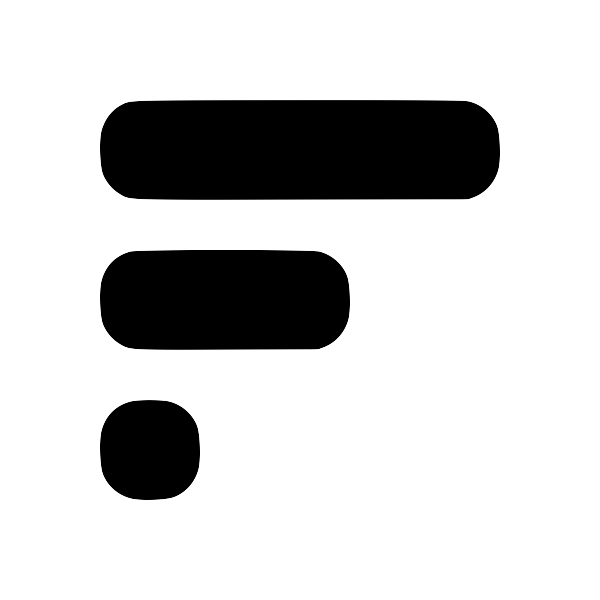Start here
Welcome to the Fleeting Notes Plugins Hub!
Unlock the full potential of Fleeting Notes by integrating various plugins into your workflow. Whether you're looking for community-contributed enhancements or official add-ons, this is the place to find all the information you need.
Official Plugins List
Here's a quick rundown of the official plugins and what they offer:
-
ChatGPT Plugin: Utilize ChatGPT to converse with your notes and also adjust pre-defined prompts via metadata.
-
Summarize Source Plugin: Summarizes the source content of your note into key points, using ChatGPT technology.
-
Speech-to-Text Plugin: Use Whisper from ChatGPT to convert spoken words into written text.
-
Image-to-Text Source Plugin: Leverages Google Vision to extract and convert text from images.
-
Current Timestamp Plugin: Insert the current timestamp into a note with ease.
Add your first pluginAdd your first plugin1. Find a plugin you want to add, either a community plugin or an official plugin. (official plugins are officially supported plugins) 1. Open Fleeting Notes, then log into your account. In the settings screen, you will see a button called "Add New Command" under the Plugin Slash Commands. Click the "Add New Command" button. Pasted image 20230531140622.png 1. Then, click the "Untitled Command" button and a drop down with three text fields should appear. Here's what they do: * Alias (requir
- Find a Plugin: Choose from either community or official plugins. Official plugins come with official support.
- Installation: Open Fleeting Notes and log into your account. Navigate to the settings screen and find the "Add New Command" under Plugin Slash Commands. Detailed steps can be found [here](Add your first plugin).
Create your own pluginCreate your own plugin1. Fork this repository 1. Create a folder to plugins/community in your fork. Use dashes to seperate words when naming this folder. 1. In the folder you created, add a file index.ts 1. Create a function within index.ts to that takes in the Request as a parameter and returns a Response. For example: export default (request: Request) : Response => { var exampleNote = { "note": { "title": "new title" "content": "new content", "source": "new source", } } return new R
Interested in building a plugin tailored to your needs? Follow the steps to develop and test your plugin locally before contributing it to the community. More information is available [here](Create your own plugin).
Plugin Features in Action
- Optical Character Recognition: Use our OCR plugin to extract text from images right into your Fleeting Notes. Learn more [here](How to Extract Text from Images using Fleeting Notes).